Remember the last time you tried to read a menu on your phone, only to pinch-zoom through tiny text while your coffee grew cold? That frustration – the squinting, the accidental clicks – is exactly what 63% of smartphone users feel when landing on sites that aren’t built for their screens. In 2015, Google changed the game by prioritizing sites that work seamlessly on handheld devices, and by 2019, mobile-first indexing became the rule, not the exception.
Today, over half of all Google searches happen on phones. Yet many businesses still treat mobile optimization as an afterthought. The stakes? Visitors abandon poorly optimized pages five times faster. Your favorite brands – think Etsy’s thumb-friendly product grids or Google Maps’ one-tap directions – prove that great mobile experiences turn casual browsers into loyal customers.
This isn’t about shrinking desktop layouts. It’s about creating spaces where fingers glide naturally, pages load in seconds, and every button feels intuitive. When your site adapts flawlessly to tablets in coffee shops or smartphones on subway rides, you’re not just checking a box – you’re building relationships with people exactly where they live.
Key Takeaways
-
Google prioritizes mobile-optimized sites in search results, impacting visibility
-
Over 50% of web traffic comes from smartphones and tablets
-
Visitors leave non-mobile sites 5x faster, hurting conversions
-
True optimization requires more than just responsive templates
-
Speed and intuitive navigation drive engagement on smaller screens
-
Leading brands see measurable growth through mobile-centric strategies
Understanding the Importance of Mobile-Friendly Design
Imagine tapping on a search result only to face a spinning loader that tests your patience. This modern-day frustration explains why businesses prioritizing mobile experiences dominate their markets. Google’s algorithms now treat phone performance as the primary yardstick for ranking content – a shift that reshapes how audiences discover brands.
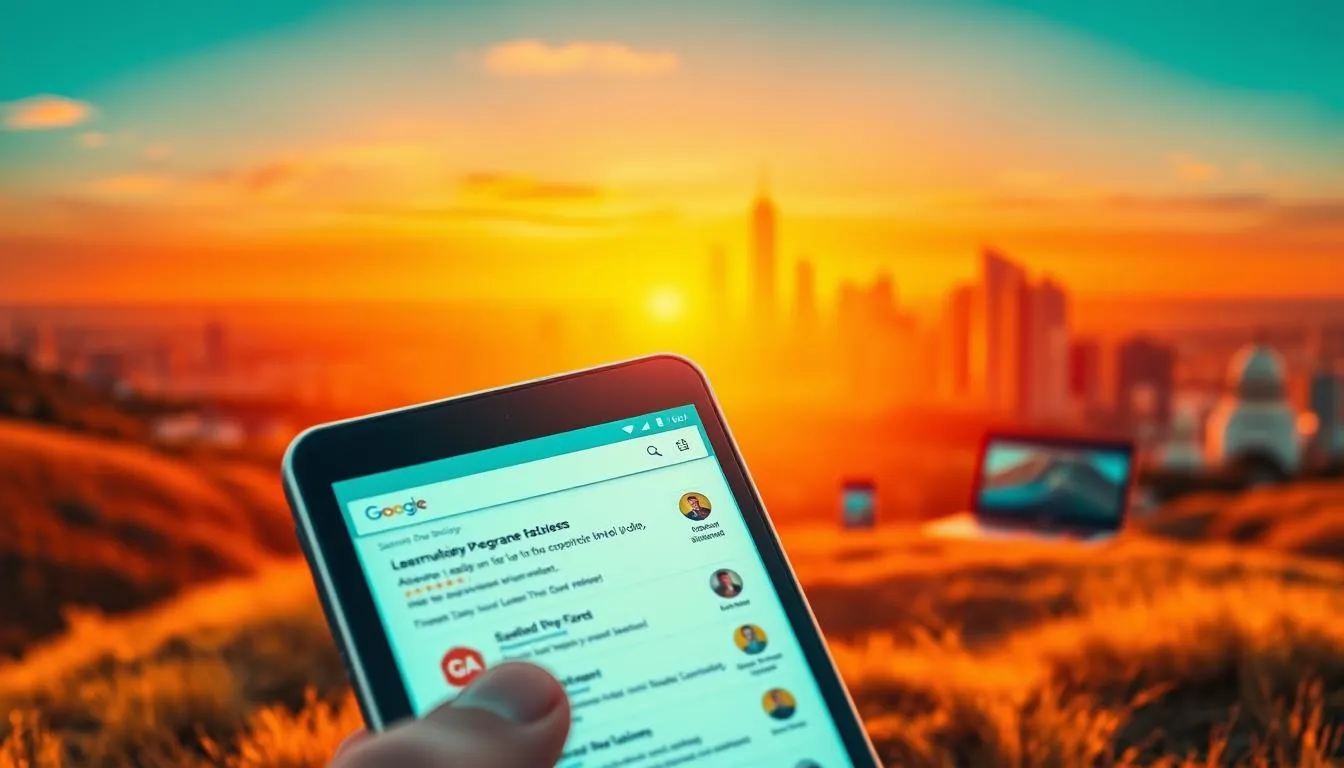
Impact on Search Rankings and Visibility
Google’s updates increasingly reward pages that load quickly and function smoothly on handheld devices. Sites optimized for phones average 25% higher click-through rates in search results compared to desktop-only counterparts. As one engineer noted:
“Speed isn’t just a ranking factor – it’s the foundation of user trust.”
| Metric | Mobile-Optimized | Non-Optimized |
|---|---|---|
| Avg. Search Position | 2.4 | 6.1 |
| Bounce Rate | 32% | 67% |
| Conversion Rate | 4.8% | 1.2% |
User Engagement and Satisfaction
Visitors judge your business within three seconds – the time it takes a subway door to close. Slow pages trigger instant exits, while streamlined layouts keep thumbs scrolling. Brands like Target saw 18% longer session times after simplifying mobile menus.
Key engagement drivers:
-
One-tap contact options
-
Vertical-scroll compatibility
-
Image compression for faster loads
Key Principles of Mobile Website Usability
How often do you abandon a site because buttons are too small to tap accurately? This daily struggle explains why 74% of users return to mobile-optimized pages that respect their time and thumbs. Great mobile experiences don’t happen by accident – they follow core usability rules.
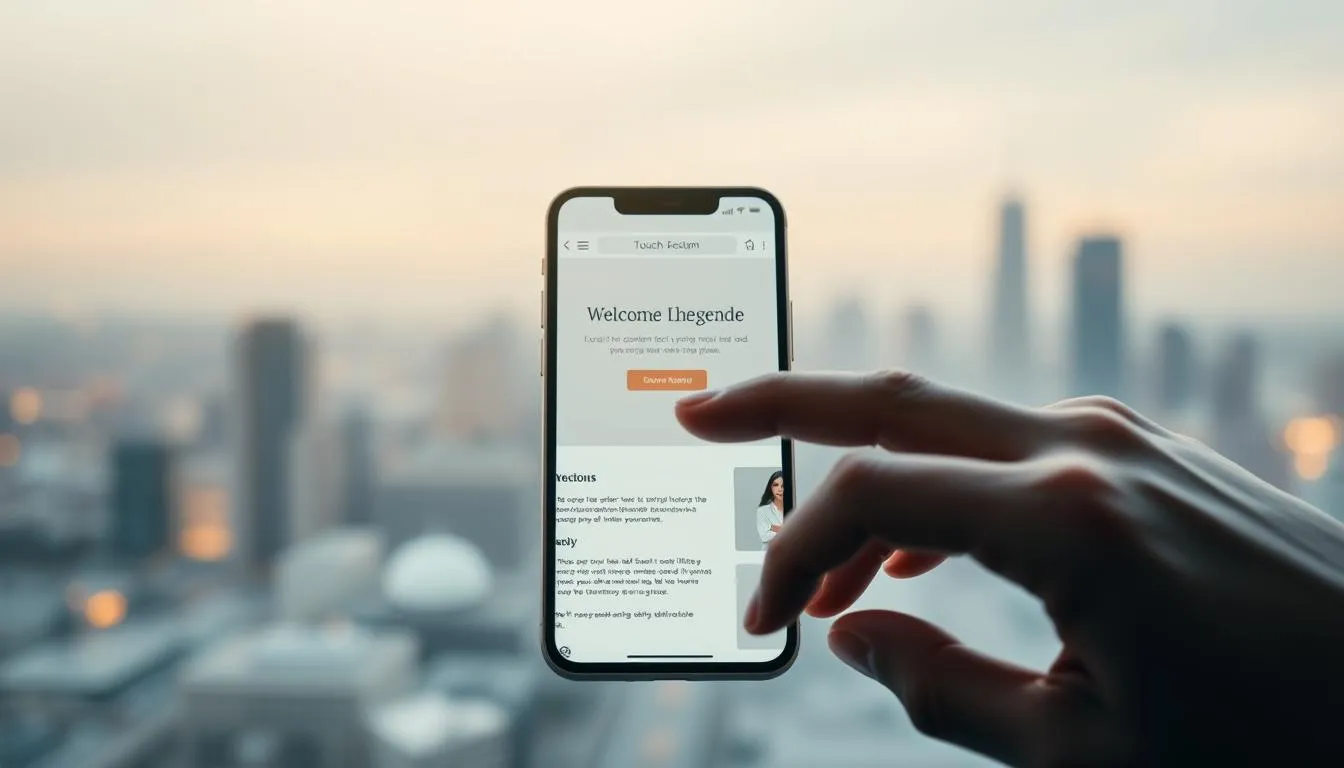
Responsive Layout and Adaptability
Think of responsive design as digital origami – your content folds neatly into any screen size. Airbnb nails this with pages that rearrange elements based on device width. Key considerations:
-
Buttons sized for fingertips (minimum 48x48 pixels)
-
Text that scales without zooming
-
Horizontal scrolling eliminated
“Touch targets should be like elevator buttons – obvious, spaced, and impossible to miss.”
– Sarah Cooper, UX Designer at Google
| Feature | Responsive Site | Static Site |
|---|---|---|
| Conversion Rate | 5.3% | 1.8% |
| Avg. Session Time | 2:47 | 0:54 |
| Error Rate | 12% | 41% |
Fast Load Times and Optimized Performance
Mobile users wait half as long as desktop users before bouncing. Walmart cut load times from 7 to 1.5 seconds, boosting conversions by 20%. Speed hacks:
-
Compress images to under 100KB
-
Lazy-load non-critical content
-
Minify CSS/JavaScript files
Remember: Every 1-second delay causes 11% fewer page views. Tools like Google’s PageSpeed Insights help identify performance gaps across devices.
Developing a Seamless Mobile Experience Across Devices
Ever added items to a cart on your phone, then couldn’t find them later on your laptop? This common headache explains why 68% of shoppers expect their progress to sync instantly across devices. Brands like Amazon thrive by letting users start research on mobile and finish purchases on desktop – all without losing a single clicked option.
Bridging the Device Divide
Consistency isn’t just about matching colors. It’s ensuring every interaction feels familiar, whether someone’s tapping a tablet or clicking a mouse. Key strategies include:
-
Auto-saving search filters and cart contents
-
Mirroring menu structures across screen sizes
-
Using identical CTAs like “Save for Later” on all versions
Retailers see 34% fewer abandoned carts when users can resume sessions on different devices. As one UX designer notes:
“Your mobile homepage should feel like the same store – just rearranged for smaller pockets of time.”
| Device | Common Use Case | Optimization Focus |
|---|---|---|
| Phone | Quick browsing | Fast-loading product teasers |
| Tablet | Detailed research | Side-by-side comparisons |
| Desktop | Final purchase | One-page checkout flows |
Tools like Firebase Analytics reveal how customers hop between devices. This data helps refine features like universal wish lists that work everywhere. Remember: A seamless experience turns fragmented interactions into loyal relationships.
Implementing Mobile-Friendly Website Design: A How-To Approach
Have you ever tried filling out a contact form on your phone, only to hit the wrong field three times? This everyday annoyance highlights why strategic planning separates functional mobile experiences from frustrating ones. Successful implementation starts long before coding begins.

Planning and Wireframing Your Mobile Layout
Begin by sketching how key actions – like purchases or sign-ups – flow on smaller screens. Starbucks revamped their app by mapping the coffee-ordering journey thumb-first. Essential steps:
-
Identify critical user paths (checkout, contact, search)
-
Trim non-essential elements competing for attention
-
Define spacing rules for error-free tapping
Wireframing tools like Figma help teams visualize spacing. As one UX specialist notes:
“A mobile blueprint should answer one question: Can users complete their goal in three thumb moves?”
| Approach | Pros | Cons |
|---|---|---|
| Responsive | Single codebase | Complex media queries |
| Separate Site | Device-specific features | Duplicate content risks |
Step-by-Step Implementation and Testing
Collaborate with your developer to choose frameworks like Bootstrap or Tailwind CSS. Etsy’s team tests every button across 12 device types before launch. Prioritize:
-
Real-device testing (not just simulators)
-
Network throttling for 3G speed checks
-
Screen reader compatibility audits
Tools like BrowserStack automate cross-device checks. One e-commerce brand found 23% of users couldn’t expand product images – fixed pre-launch through rigorous testing.
Set measurable goals: “Reduce checkout steps from five to three” or “Achieve 85+ Lighthouse score.” Regular A/B testing ensures continuous improvement as phone screens evolve.
Best Practices for Mobile marketing and SEO
Did you know 57% of users won’t recommend a business with a poorly designed mobile site? With 72% of consumers making purchase decisions during quick phone breaks, every pixel and paragraph must work harder. Let’s explore how to turn fleeting attention into meaningful engagement.
Optimizing Content and Navigation
Think of your mobile menu as a GPS – it should guide visitors to destinations in three taps or less. Dropbox reduced bounce rates by 15% using collapsible sections for less-used links. Key tactics:
-
Group related pages under visual icons
-
Place search bars at the screen’s thumb zone
-
Use breadcrumb trails for multi-level blogs
Content should read like text messages – punchy and purposeful. Home Depot cut product descriptions by 40% while increasing add-to-cart clicks. Balance keywords naturally: “best outdoor grill” fits better than forced “buy affordable website content”.
| Feature | Optimized Approach | Result |
|---|---|---|
| Navigation | Streamlined 3-click menu | +22% page views |
| Content | Scannable bullet points | +37s avg. read time |
| Forms | 4-field max with auto-fill | 51% completion rate |
Enhancing User Conversion Paths
Forms are where relationships begin or end. Slack’s mobile signup asks only for email – password comes later. Best practices:
-
Auto-detect location for address fields
-
Use checkboxes instead of typing
-
Show progress bars for multi-step flows
Turn distractions into advantages. Sephora’s mobile-exclusive “text-to-shop” feature drove 28% higher conversions than desktop purchases. Always test paths under real conditions – does that “Subscribe” button vanish when keyboards pop up?
Remember: Mobile marketing thrives on immediacy. Click-to-call buttons outperform email links by 3:1 during business hours. Pair urgency with simplicity, and watch casual visitors become brand advocates.
Essential Strategies for mobile-friendly website design
Ever tried swiping through a gallery only to have buttons overlap the images? Brands like Shutterfly and Express solved this by treating small screens as opportunities, not limitations. Their approaches show how thoughtful design choices create effortless experiences that keep people engaged.
Leveraging responsive design Techniques
responsive design acts like a smart assistant – rearranging content based on device size. Shutterfly uses flexible grids that display crisp images on any screen. Their product buttons expand to 56 pixels wide on phones, making selections instinctive.
Key implementation steps:
-
Use percentage-based widths instead of fixed pixels
-
Test layouts across 10+ screen resolutions
-
Prioritize vertical scrolling over complex menus
Improving User Action and Interaction
Express transformed static product pages with swipe-responsive galleries. Users explore jacket angles by finger-sliding – no zoom required. This mirrors how people interact with social apps, reducing learning curves.
Best practices for touch optimization:
-
Place primary buttons in thumb’s natural arc
-
Compress images to load in
-
Use hover-free menus (phones don’t have cursors)
These strategies prove that mobile success lies in anticipating how real people use devices. When your design respects screen limits and human instincts, visitors feel understood – and stay longer.
Useful Resources
For additional insights, check out these valuable resources:
- web development documentation - MDN
- web development tutorials - W3Schools
- CSS and frontend tips - CSS-Tricks
- modern web development - Google Developers
- web design and development - Smashing Magazine
FAQ
How does a mobile-friendly approach affect search engine rankings?
Google prioritizes sites optimized for smaller screens in its algorithm. Pages that load quickly, adapt to different devices, and offer smooth navigation tend to rank higher in search results, driving more organic traffic.
What’s the biggest mistake businesses make with mobile layouts?
Overloading pages with large images or complex menus is common. Streamlined content, clear buttons, and minimizing text input fields create better experiences for users on smartphones or tablets.
Can I use the same content for desktop and mobile visitors?
While core messaging should stay consistent, adjusting formatting improves readability. For example, breaking long paragraphs into shorter sections or using collapsible menus helps users navigate on smaller screens.
Why do load times matter for mobile conversion rates?
A> Research shows 53% of users abandon sites taking over three seconds to load. Optimizing images, leveraging caching, and reducing redirects keep visitors engaged and more likely to complete purchases or sign-ups.
How do I test if my site works well across devices?
Tools like Google’s Mobile-Friendly Test analyze responsiveness. Also, manually checking key pages on iOS, Android, and varying screen sizes ensures buttons, forms, and media display correctly.
Should pop-ups be avoided on mobile pages?
Intrusive pop-ups that block content can frustrate users. If necessary, use subtle banners or timed triggers after a visitor scrolls through part of the page to maintain a positive experience.
